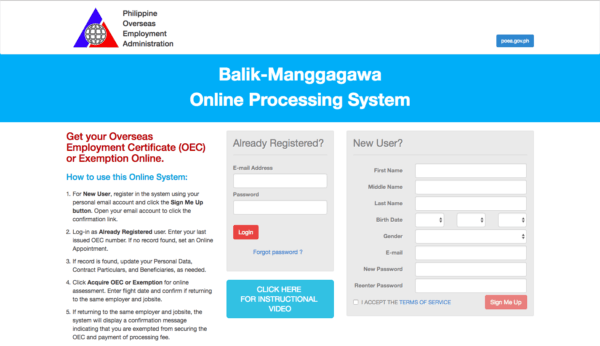Are you traveling to the Philippines for just a few days and do not have enough time to process your OEC exemption?
Here’s what I did in my latest four-day visit to the Philippines just this week.
I updated my bmonline using my smartphone and took a screencap to show to the immigration officers and airline staff for my terminal fee refund (They always ask for a hardcopy/printed copy but they also accept the softcopy saved in your phone/gadget). It only took a few minutes (depends on your internet connection).
- Go to google.com and type www.bmonline.
- Click the sign in button on the upper right hand side of your smartphone.
- Sign in by entering your email address and password. In case you forget your password, just click “forgot password” and then enter your email. New password will be sent to your email. Use it to sign-in and then change the password.
- Go to your profile.
- At the bottom, click “ACQUIRE OEC OR EXEMPTION”.
- Enter your flight schedule and then press “Submit”.
- Confirmation page will pop-up. Press YES if you are returning to the same EMPLOYER and JOBSITE.
- Another confirmation page will pop-up, click ACQUIRE EXEMPTION.
- And that’s it! Your BM Exemption number (OEC) will be generated.
- Make sure you have a screenshot/screencap of your OEC exemption.
Good luck and enjoy your travels!
PHOTOS: Getting OEC using smartphone
Good luck and enjoy your travels!
PHOTOS: Getting OEC using smartphone