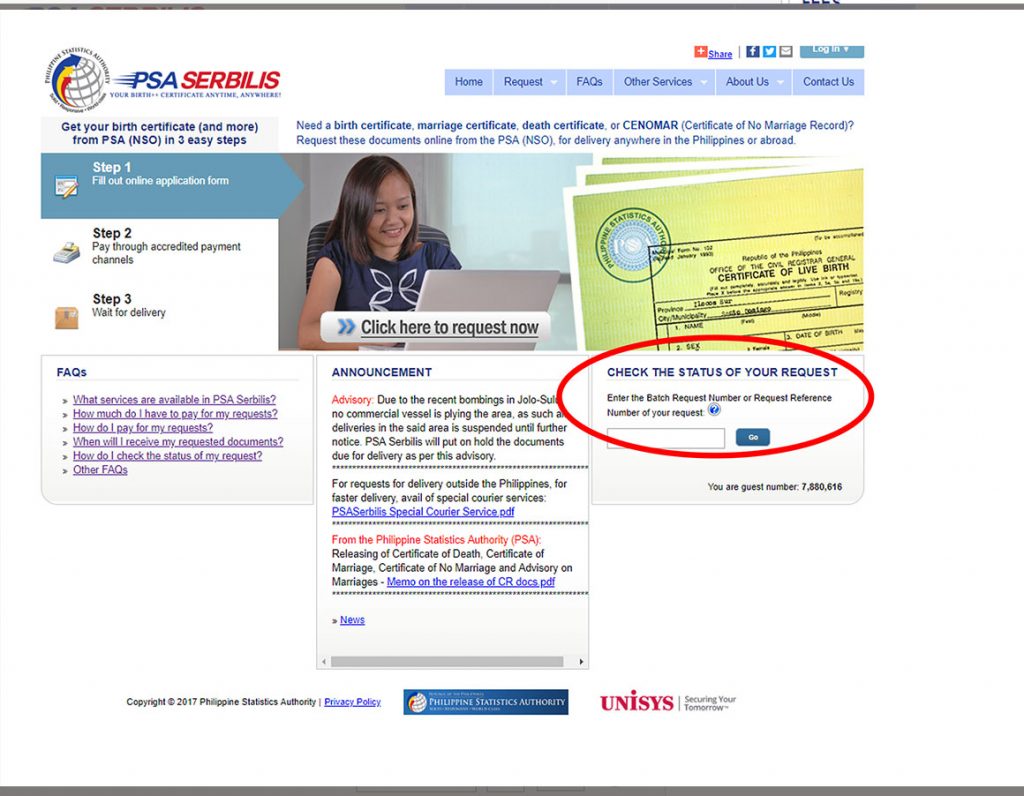The Philippine Statistics Authority through its website www.psaserbilis.com.ph extends its services to OFWs. OFWs can now request a copy of PSA documents such birth, marriage and death certificates as well as CENOMAR online. PSA delivers these documents worldwide through PhilPost and FedEx. Other features of the website include: request status inquiry, directory of PSA Serbilis Centers, and vital statistic reports.
Here’s how to get your PSA documents in three easy steps.
Step 1. Fill out application form online.
- Go to www.psaserbilis.com.ph
- Click on the “Click here to request now” button.
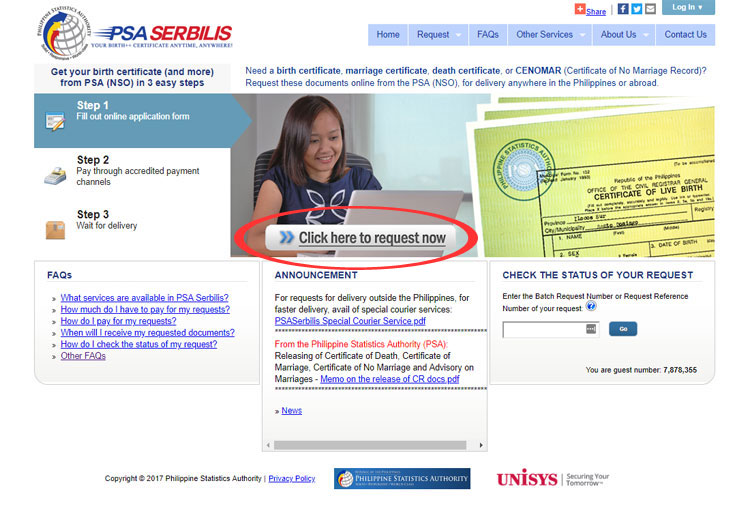
- You will be prompted to agree on the terms and conditions.
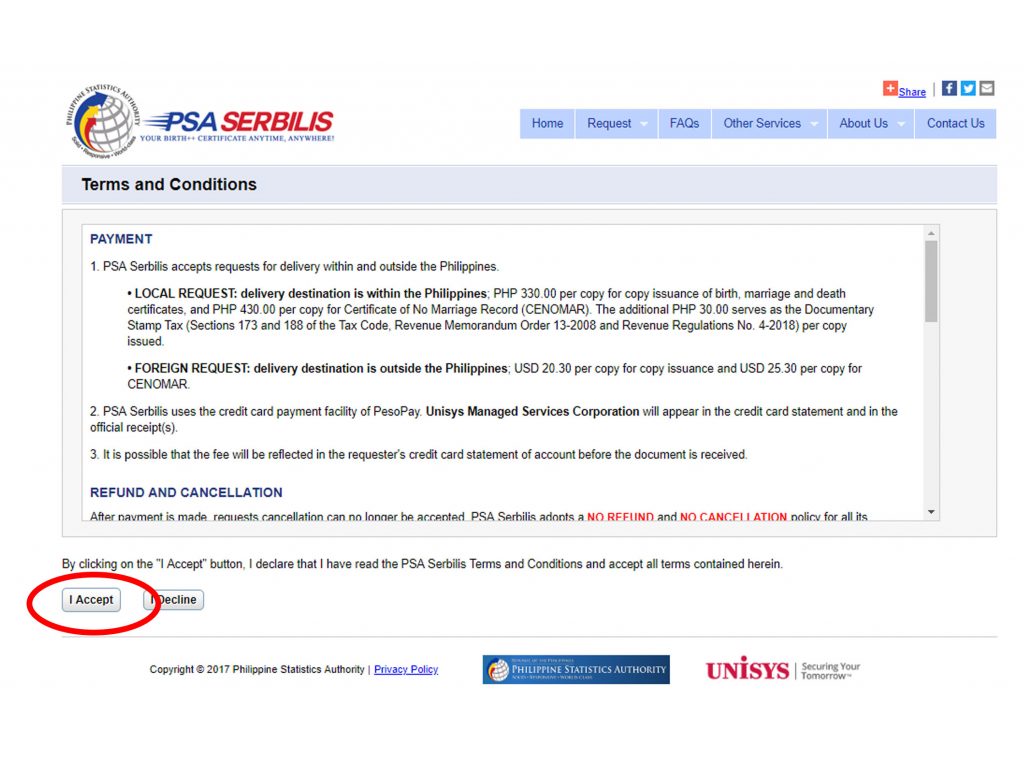
- Fill out the Contract and delivery information. You can now specify the complete delivery address in Thailand.
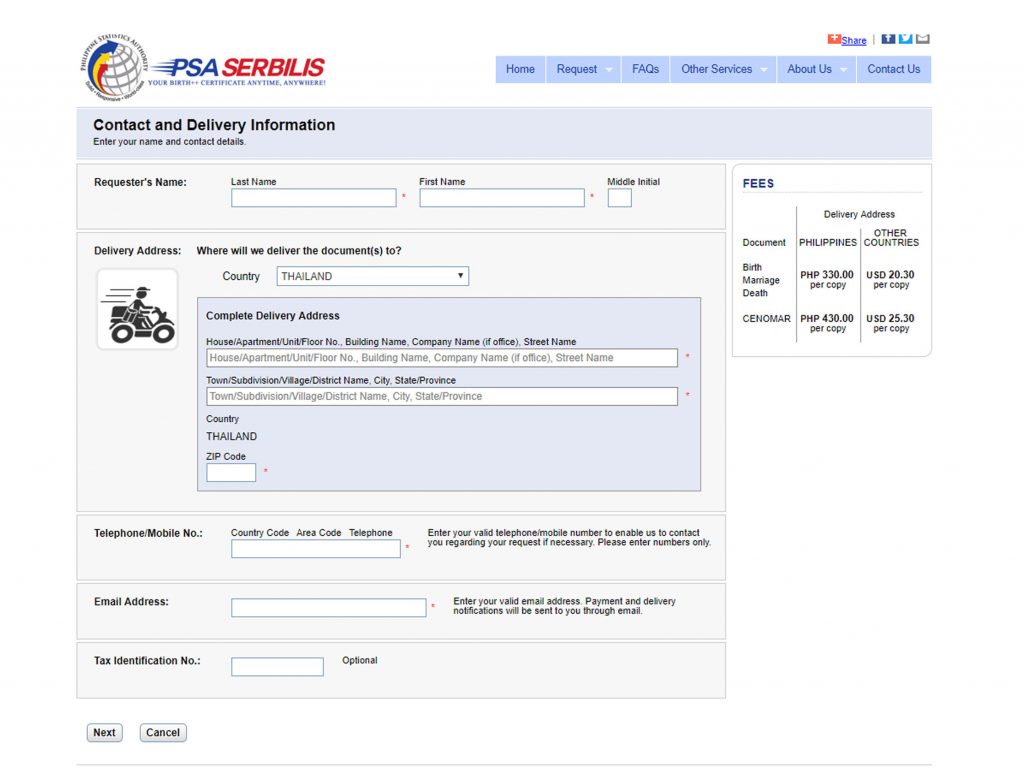
- You will be prompted to confirm if the details you entered on the contact and delivery information are correct. It is important that you re-check the information. Sometime we make mistakes while encoding the information.
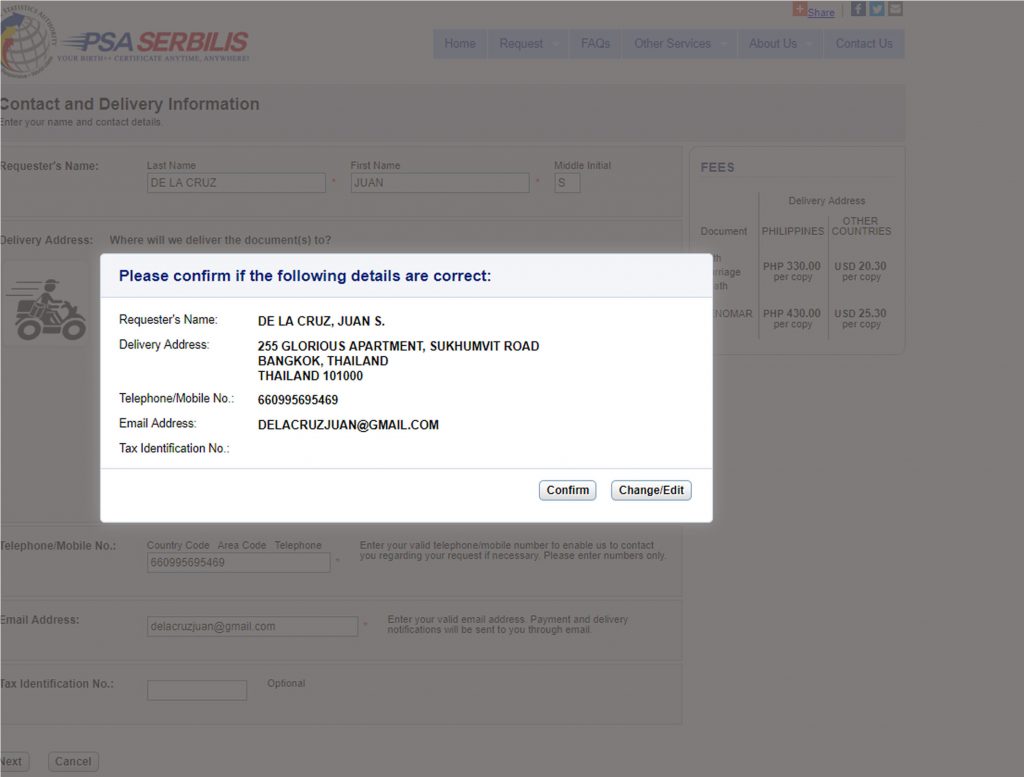
- In this page, you will now add a request from the four options: Birth Certificate, Marriage Certificate, Death Certificate or CENOMAR. Let’s say we add a Birth Certificate Request.
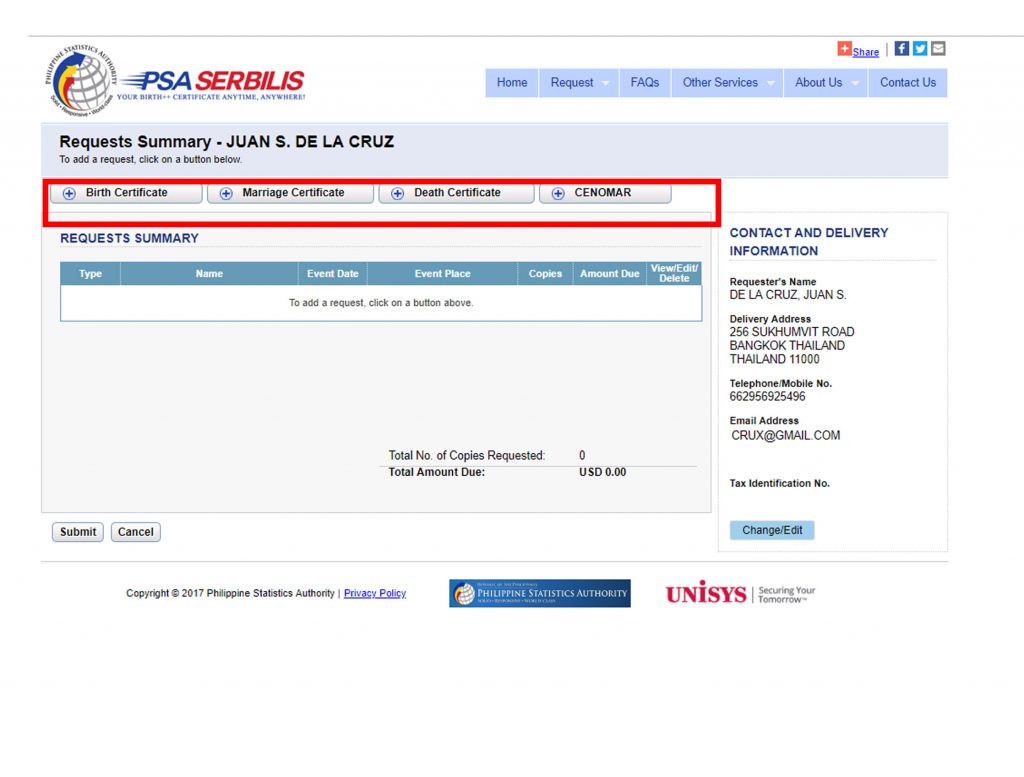
- You will be prompted to answer the following questions:
Was there any correction or amendment (ex. Change/correction of entries or court proceedings) done to the birth certificate you are applying for? YES NO
Were you able to previously get a copy of the birth certificate from PSA? YES NO
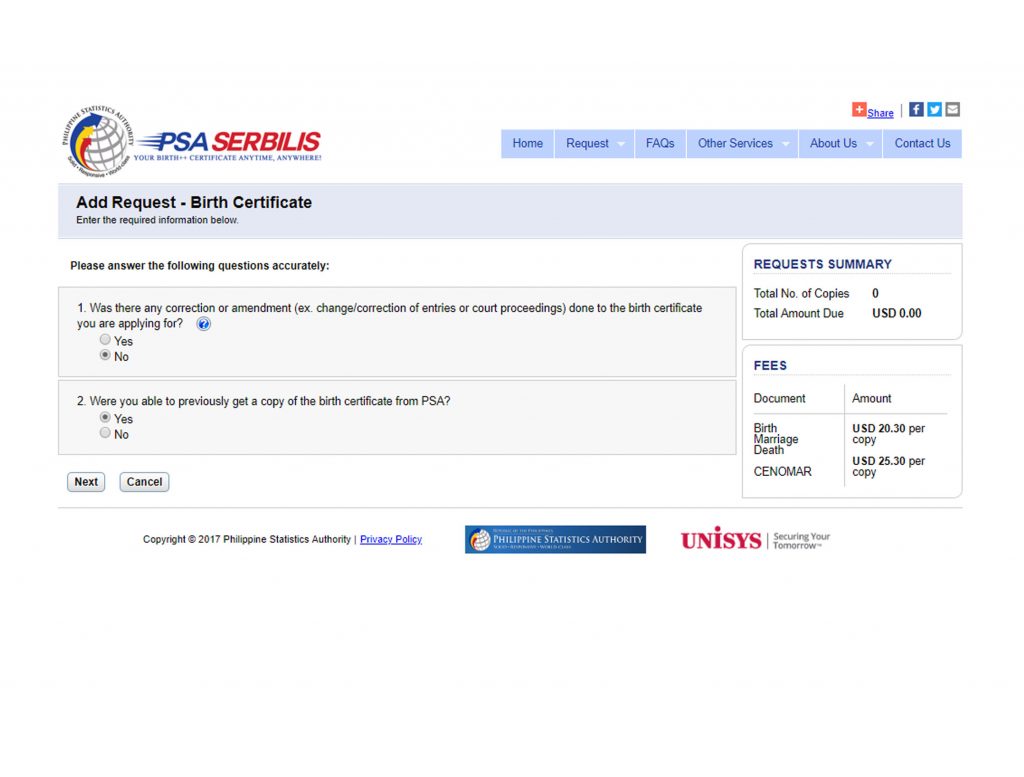
After answering these questions click NEXT
- Now, you will need to fill out all the necessary information which usually appears on your Birth Certificate. Notice that you will be allowed to request up to 12 copies of the document.
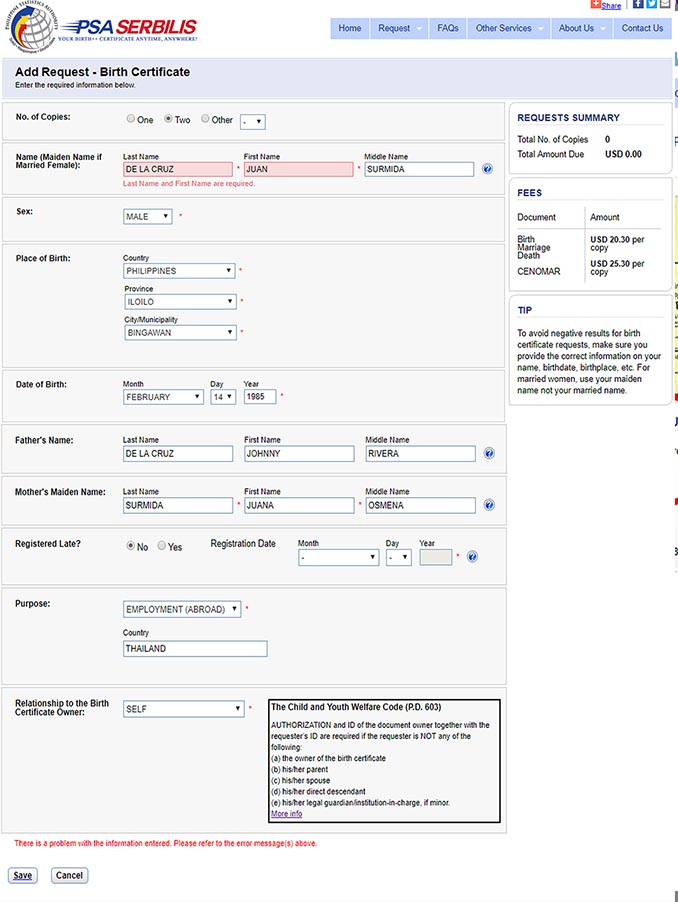
- Again you will be prompted to check and confirm the information you entered in the form.
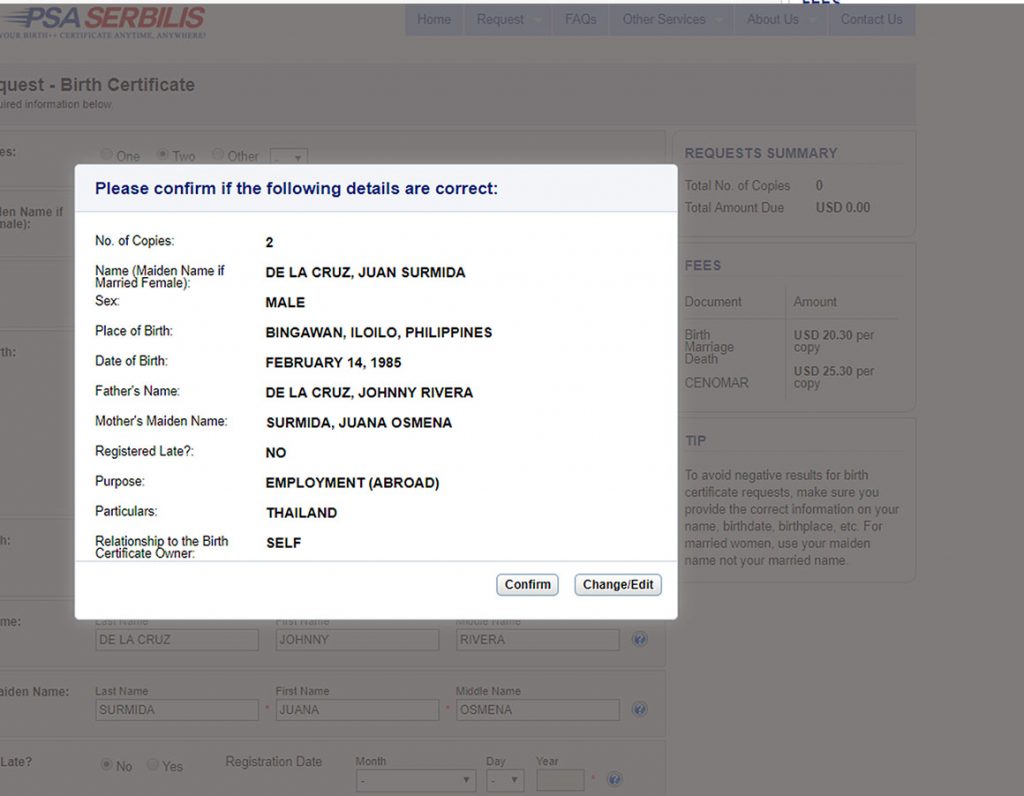
- You will be able to add another request. Let’s you will request a Marriage Certificate or Birth Certificate of your child. If you are just requesting for this one document, then click the “submit” button.
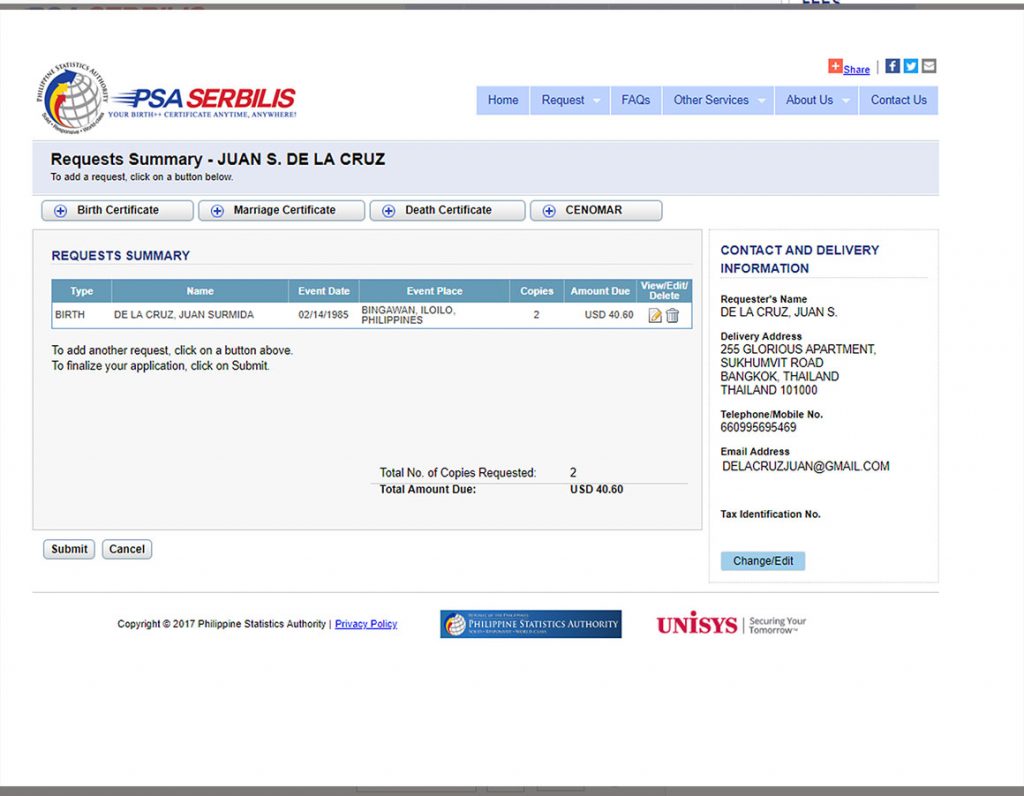
Step 2. Pay through accredited channels.
The following are the fees for PSA documents for requests for delivery to other countries:
USD 20.30 per copy for Copy Issuance
requests
USD 25.30 per copy for CENOMAR requests
Payments can be made through the following:
A. BDO Remit Subsidiary Offices and Remittance Partners Abroad Offering Kabayan Bills Bayad
- Go to any BDO Remit subsidiary office or remittance partner abroad offering Kabayan Bills Bayad. For the list of BDO Remit subsidiary offices and remittance partners abroad offering Kabayan Bills Bayad, refer to the BDO website.
- Fill out the remittance form with the following information (the remittance form may vary per office):
Corporation: PSA SERBILIS (UNISYS)
Subscriber/Reference Number: Batch Request Number when you are paying for all requests in a batch
Request Reference Number when you are paying for a particular request only
Payment Amount (in
United States Dollars):
Total Amount Due when paying for all requests in a batch, plus the remittance
service fee
Amount Due when paying for a particular request only, plus the remittance
service fee
- Pay the exact amount in US Dollars or its foreign currency equivalent plus the remittance service fee.
- Keep the remittance receipt or invoice slip
after the transaction has been successfully processed. Before leaving, don’t
forget the following:
a. Check the remittance receipt or invoice slip to ensure all details are correct.
b. Ensure that the amount paid is exact and correct.
To check the status of your remittance:
a. Go to the BDO website at www.bdo.com.ph and then click on Remit Status Inquiry.
b. Enter the reference number found on the remittance receipt or invoice slip issued by the BDO Remit subsidiary office or remittance partner.
B. Foreign Correspondent Banks. Unfortunately, this method is not available in Thailand.
C. Credit Cards. This is probably the most convenient method for OFWs. PSA accepts payments with Visa, Mastercard, American Express and JCB Cards.
After completing your online application, click on “Pay online via credit card now”
However, before proceeding to payment, remember to print your reference.
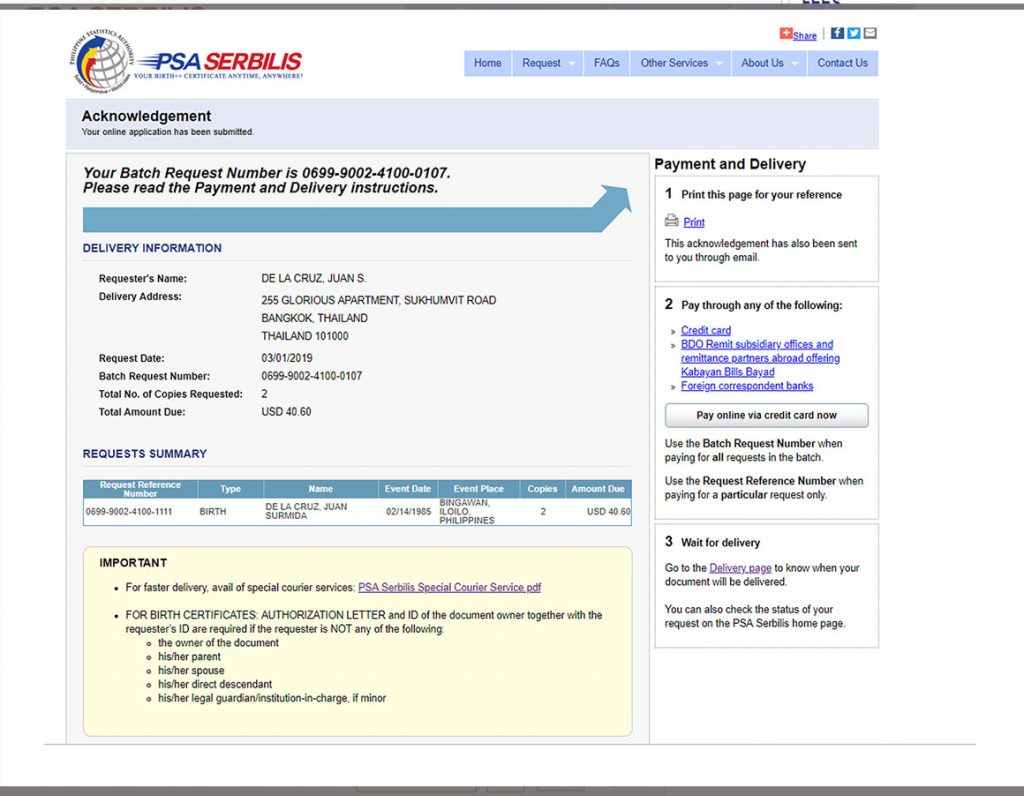
Step 3. Wait for delivery.
For Delivery to OTHER COUNTRIES
You will receive your documents through PhilPost registered mail 6-8 weeks after payment.
Add 10-15 working days in case your request will require manual search and retrieval from the PSA microfilm and paper archives (you will be informed through email if such is the case).
If you require faster delivery service, you may opt for special courier service.
Special courier service for PSA Serbilis for delivery addresses outside the Philippines is through FedEx. Delivery charges for this special courier service shall be to your account. Please visit www.fedex.com for the rates and delivery schedule.
For PSA to book and ship your PSA (NSO) certificates, please email us the following information at info2@psaserbilis.com.ph:
· Paid PSA Serbilis Batch Request Number
· Active FedEx account name and account number (to which shipment cost of your document will be charged)
· Delivery type (Priority Delivery or Economy Delivery)
· Complete consignee’s name and delivery address (this must be the same as the Requester’s/Document Owner’s name) Please indicate “Special Courier” in the Subject Line of your email.
The FedEx account name and account number must be the requester’s/document owner’s own account. PSA cannot book the shipment if the FedEx account name and account number do not match with the requester’s/document owner’s name.
PSA Serbilis will not be liable for misdelivery and/or loss of documents; any issue regarding delivery should be coordinated by you directly with FedEx. Special courier service requests are subject to confirmation by PSA Serbilis.
Here’s an important reminder for those requesting for someone else:
Birth Certificates:
AUTHORIZATION and ID of the birth certificate owner, together with your ID, are required if you are NOT any of the following:
(a) the owner of the birth certificate;
(b) his/her parent;
(c) his/her spouse;
(d) his/her direct descendant;
(e) his/her legal guardian/institution-in-charge, if minor.
As per The Child and Youth Welfare Code (P.D. 603), birth records if available from PSA cannot be released to you without proper authorization from the birth certificate owner, his/her parent, his/her spouse, his/her direct descendant, or his/her legal guardian/institution-in-charge (if minor).
Marriage Certificates, Death Certificates and CENOMAR and Advisory on Marriages :
As per PSA Office Memorandum No. 2017-050, these documents can only be issued to:
(a) the owner himself or through a duly authorized representative;
(b) his/her spouse, parent, direct descendants, guardian or institution legally in-charge of him/her, if minor;
(c) the court or proper public official whenever absolutely necessary in administrative, judicial or other official proceedings to determine the identity of a person;
(d) in case of the person’s death, the nearest of kin.
Remember, that you can check the status of your request on the PSA Serbilis home page. Enter either the Batch Request Number or Request Reference Number. For any other inquiry regarding the status of your request, please email PSA at info@psaserbilis.com.ph.