DeeMoney has partnered with all banks in the Philippines for money transfer services of Overseas Filipino Workers (OFWs) in Thailand. This means you can now send your money to any bank in the Philippines. This new development also allows you to save money in your bank in your home country while you are working abroad.
Transfer fee is only 150 baht per transaction which is also the cheapest and most affordable money transfer fee in Thailand. It can be done at any DeeMoney branches or by using DeeMoney App in your phone. Online transfer is available anytime and anywhere in Thailand for as long as you have internet and funds in your bank account.
Account credit or money transfer to banks takes maximum of 48 hours. This is expected to be quicker soon as DeeMoney keeps on developing its system.
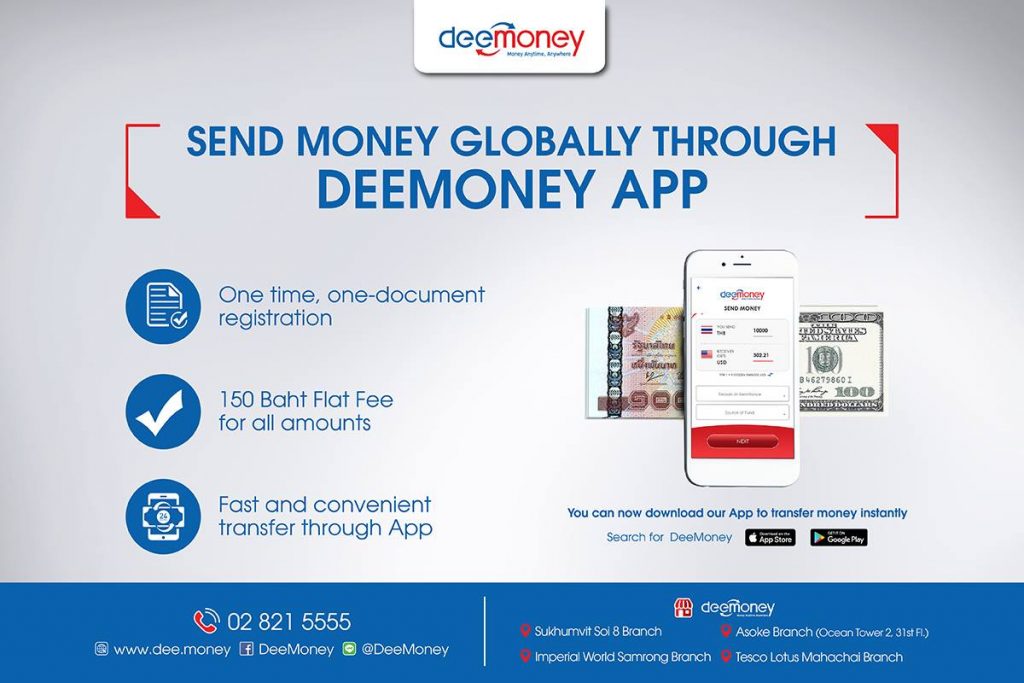
DeeMoney is the first and only non-bank entity in Thailand to have obtained the necessary special international money transfer and money exchange licenses as issued by the Bank of Thailand. These include an Authorized Money Transfer Agent License, an E-Payment Service License Type C (3), and an Authorized Money Changer License.
Here is how you can send money using your DeeMoney App.
How to register:
1. If you are a new customer, please go to DeeMoney Branch for registration. Bring your passport or any valid ID issued in Thailand.
2. Once you have filled in the registration form and submitted your ID, you will receive the DeeMoney membership card with a unique membership number.
3. You can then download the DeeMoney App from Google playstore or Apple App store
4. Please “Scan your QR code” on your DeeMoney Card or “Enter your mobile number that you have filled in at the time of registration.”
3. Put in the OTP that you will receive via SMS (on your registered number).
4. Create your PIN Code (6 digits) and reconfirm your PIN again.
How to use DeeMoney Mobile Application
How to use DeeMoney App while sending money:
1. Go to Google play or App Store and download DeeMoney App if you have not till now
2. Go to your DeeMoney App
3. Touch ID for DeeMoney or use your 6-digit PIN
4. Go to “Send Money” feature in your App
5. Click “Add New Recipient” (If already have the list of “recipients”, just select the recipient)
- Select “Philippines”
- Select “Account Credit” for the payment mode
6. After which, put in the recipient’s “Bank Details” such as the following:
- Bank
- Branch
- Account Number
- Name
- Mobile
- Address (billing address of the account holder)
7. Select “Send Money”
8. “Review Payment” will pop up on the screen, press next.
9. Select payment options:
- Direct to Bank (link your DeeMoney Account to your bank takes 1-2 days. Confirmation will be sent by your bank)
- K-Plus
- QR Code Payment
10. After selecting the payment mode, follow the prompt and then go to your bank’s mobile application to continue the payment process (available in the videos below).
DeeMoney App Payment Via QR Payment
DeeMoney App Payment Via K Plus
Featured photo: Doingbusinessphilippines.com

