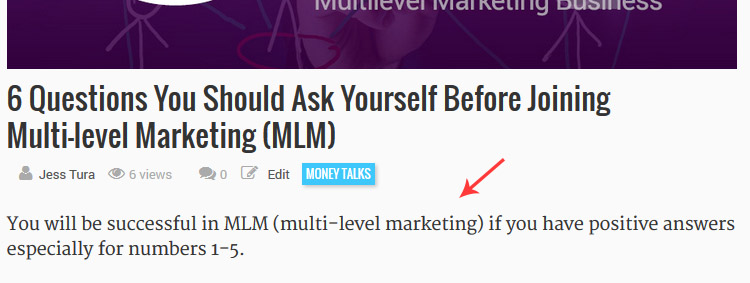STEP 1
All the adding, editing, and deleting of your articles are in the Posts menu (located at the top left sidebar of the back-end screen: below Dashboard).
To add a new post, click Post > Add New.
TITLE – short, catchy, truthful. Ask 3 or more friends if your title catches their attention or curiosity; if not, the title needs to be changed.
You may edit your title before Sending For Review, but be sure to edit the permalink as well.
If you need to do that, select all letters in your title and paste it in the permalink box. WordPress will format the text suited as a URL.
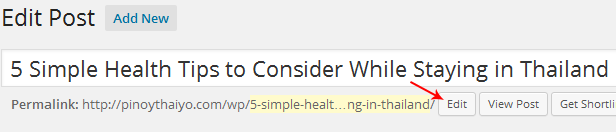
Pick a Focus Keyword from your Title. Focus Keyword is a word or phrase that most people are using when searching. As an example, if your main title is “Queen Sirikit Dam: A Taste of Heaven in Thailand”, then the best Focus Keyword could be “Queen Sirikit Dam”. Whenever users typed “Queen Sirikit Dam” in search engines, your article might be placed on the top list.
You will write your Focus Keyword in its box down inside the WordPress SEO by Yoast settings panel.
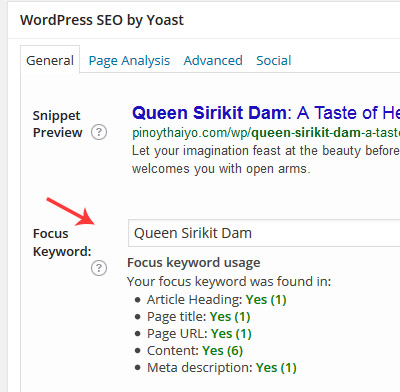
Save A Draft means that you are saving your work but not submitting yet to the Editor. WordPress has auto-saving mechanism but it is still best to intentionally Save A Draft as needed.
You may also Preview your article anytime and see how it looks like in the front end.
Clicking the Send For Review means that you are fully done and that you are giving the Editor the time to work on your article. You cannot edit your article once the Editor is working on it. The Editor cannot work on your article if you will not click the Send For Review button.
It is only the Editor & Web Admin who can Publish an article.
STEP 2
POST FORMAT – the Post Format for regular articles is Standard. For now, this is the only post format that we are going to use.
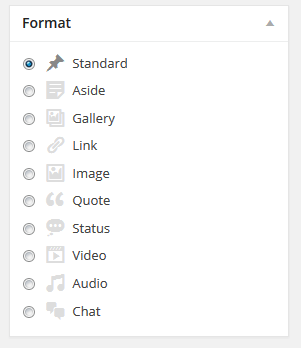
STEP 3
CATEGORY – Choose one from the list. If your article is a sub category, please check it’s parent as well.
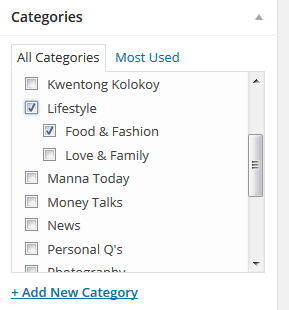
A single article might be placed under different categories. The Amazing Pinoy category is our special section, and thus used only by designated writers.
STEP 4
FEATURED IMAGE – whenever readers visit your article, this is the main (biggest) image that they will see. This also serves as the thumbnail of your article. This is also the image that appears whenever your article is shared on Facebook or other social networking sites. This should be at least with a size of 900×610 pixels, but not more than 1,000pixels for the width. Please do not upload an image that is more than 1,000 pixels in width.
Since this is the main image of each article, we recommend that you use only high-resolution images. Images with poor quality (pixelated, stretched, noisy) are not acceptable.
Do not put overlaying texts in the image. If you are not sure what to do with the images, please send it to pinoythaiyo@gmail.com with proper description so we know what to do with it once we received it.
All images must be originally yours, or with consent from the owner. Or better use free or public domain images. Here are some sites for that. We will add more links as soon as we get consent from the owners.
Public Domain Files
Sites that offer free images
Jess Tura Photography
Upon uploading the image, there are two boxes where you can write the owner/photographer/company’s name and it’s website before you press the Insert Into Post button.

Make it a habit to always give credit to the owner of the images/videos whether it is free, public domain, or paid artwork. Nobody wants a copyright infringement lawsuit.
STEP 5
BODY – must be about 700-1,100 words per article. Only articles in the Amazing Pinoy category can go up to 2,500 words. If your article needs to be long, then divide it into series, one article posting for each. Below the Post Editor is the Word Count to tell you how short or long your article is.
Also, use sub-headers to divide the thoughts that made up your whole article. Start with Heading 2 for the sub-headers. Include your Focus Keyword in one of your sub-headings, ideally the first sub-heading.
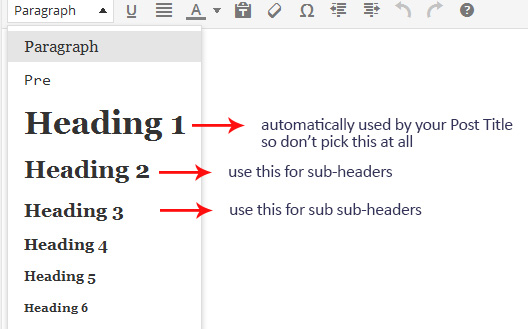
Here’s an example of a post with sub-headers.
If you prefer not to use sub-headers, then use images that are related to the content. Here’s an example of a post without sub-headers but with images.
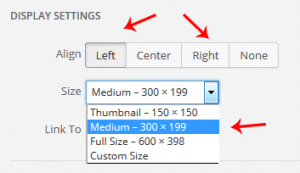
If you prefer bigger images (same size as the Featured Image), then make it a gallery. This video tutorial will help you how to make an image gallery in our site.
STEP 6
EXCERPT – one to three sentences which serves as a teaser or LEAD of your article. When viewed at the front-end, it appears below the article title.
Scroll down to see Excerpt box. That is where you will write the Excerpt of your article.
Also, copy your Excerpt and paste it in the Meta-Description box under the WordPress SEO Yoast settings.
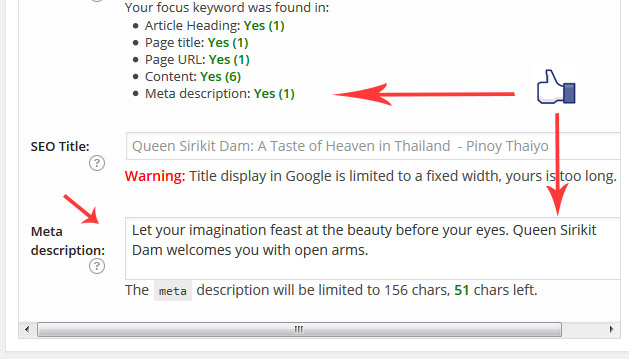
You will notice that the Focus Keyword is once again used in the Excerpt and Meta-Description. This is another commendable practice for SEO.
When you share an article in Facebook (for example), there are three data that are displayed in Facebook that come from the site: Featured Image (or Post Thumbnail), the Post Title, and the Excerpt. These three should get the attention of the readers.
STEP 7
TAGS – these are keywords or short phrases that describe your main keypoints in the article. In the article “6 Questions You Should Ask Yourself Before Joining Multi-level Marketing (MLM)”, the tags used are the following:
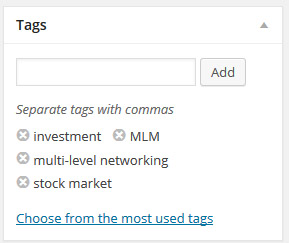
DONE!
Click the Preview button (located at the top right of the screen) to see how your article looks like when viewed by the readers. Triple check your article (spelling, main thought, flow of the message from title to end, etc).
Click Send For Review, then the Editor will take charge of it. If there is no comment or revision you will soon see your article published in the site. 🙂
For more detailed explanation on better SEO practices please visit this page by the makers of WordPress SEO by Yoast plugin. The knowledge that you can get from the page is a must for any online writer/blogger.
Lastly, this is quoted from Joost de Valk:
“You should write engaging, meaningful content on a technically well optimized platform and get good links and social engagement. That’s what builds great rankings…”